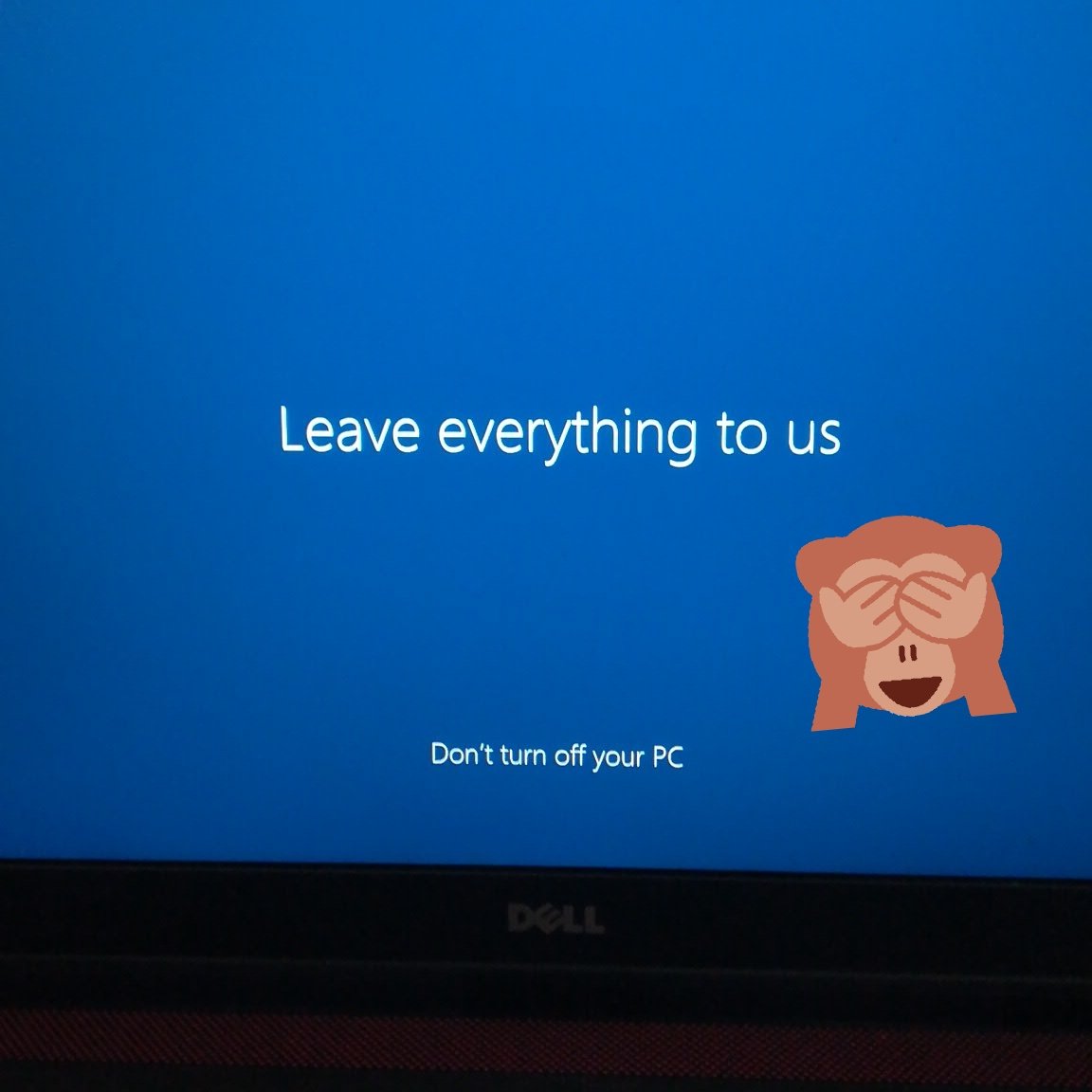 I’m leery of updates. Experience over the decades has taught me this, from my own code to those of others who worked with me, from using content management systems to operating systems.
I’m leery of updates. Experience over the decades has taught me this, from my own code to those of others who worked with me, from using content management systems to operating systems.
Updates can break things.
This time, Microsoft broke my Dell laptop – one of my favored machines for dealing with the rest of the world because so many people are tied to their operating systems. Or chained. It’s a matter of perspective.
I put off rebooting after the update for reasons obvious to many. Despite my cautiousness, my Dell laptop still sits there quietly after 24 hours. There has been no official word from Microsoft on this. One shop, The Computer Cellar, had a useful link that mysteriously no longer works. One article indicated that this bricking during the update had something to do with Avast, saying it only happened to a ‘few’ systems – but on Twitter, someone told me that they heard Microsoft representatives say, ‘millions’ on two separate days.
There’s room for some thoughts on conspiracy here, about keeping things quiet to minimize the public outcry. The hashtag on Twitter, #Windows10April2018Update, doesn’t show millions and isn’t representative of anyone but those with a system they could still tweet from to complain about the update.
So, how does one fix it? People have reinstalled Windows, blowing away their previous applications and data. It seems really bad that no restore points could be found with this bug – that’s exactly what restore points are for.
I’m not done fixing my system yet, and I’m not sure that I can, but here’s some tips to help you survive and perhaps get your system back up and running:
(1) Get some media, like a USB stick, that you can boot from. Under the ‘troubleshoot’ option, you’ll find the command prompt. Use XCopy to backup your files directory by directory. I simply did the stuff under my Profile. This way, no matter what happens, you have your stuff.
(2) Get the latest Windows Media Tool. Some well intentioned IT person handed me an older version of this yesterday and we both mistakenly thought it would work for all versions, but as it happens every major release seems to have a corresponding tool. Which would be fine….
(3) If your system doesn’t have a CD/DVD drive, or you lack a burner to the appropriate media, when you run the Media Tool you need to use the USB stick option. This is grotesquely slow – overnight it has managed to only get 80% done for me. I read somewhere it’s faster if you run the Media Tool from the USB stick you’re using it on, which sounds a bit like witchcraft to me, but if you think it will work… This is an annoyance that is simply bad UX on the part of Microsoft, IMHO. Such a large download is… ugh! With better bandwidth, it’s not a problem, but most of the world doesn’t have access to the Big Pipes.
(4) When your USB key is done becoming bootable media – read some books or something – you’re now ready to deal with the violated system.
(a) Let the violated machine boot and do the Update dance until, eventually, you get to the black screen and the errors.
(b) Open up the Task Manager, either by right clicking the taskbar and selecting it or by CTRL-ALT-DEL. Do this only once, despite how unresponsive your system is… or you may end up with more than one task manager. Also, add your hard won USB stick.
(c) Based on what little has been shared on the Internet, I have already disabled Avast’s tools in the startup processes. I’d make sure that they’re not running for the update. They have a tendency to show up again when the machine restarts for updates, so always check. Allegedly, there’s a fix for it, but I did not get it at the time I fixed my machine.
(d) From the top menu in the task manager, you’re going to add a process from a file. You can attempt to browse for it, as painful as that is. On my system I will only have to type D:\setup.exe. And from there, with the latest tool, it will probably fix things; it did for me after loading again broken, then updating again. With older setups, you end up having to wipe the data.
This was an annoying experience. Microsoft needs to work on doing things better for the people who choose to stay with their operating systems, needs to work better with software manufacturers who support their platform, so that ultimately, they don’t screw over their consumers as they did with an indeterminate number of people with this last update.
Me? Linux is on the horizon for all future machines. I can’t pay people to brick my machine. It’s against my good sense. I can brick my on machine for free.
