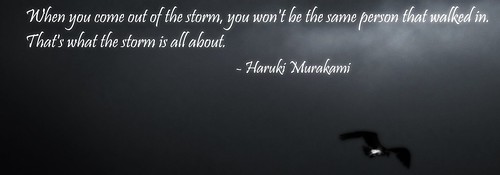In the past, for Twitter, I just tossed one of my many beach sunrise photos at it and let it do it’s thing. This time, I didn’t.
Yesterday I made the image on the right. There was a meme going around, and I had this picture of a North American Osprey in the forefront of a storm, and I thought – why not.
Then I was looking at my Twitter page and thought, “That might be a good header”. So I tried changing it and, lo, it was too big and didn’t resize right. So – I had the wrong dimensions, and through a search I found out that the Twitter header size is supposed to be 1500 x 500 pixels. I resized the image accordingly.
Same problem.
I tried Chrome and Firefox (I typically use Seamonkey). Same problem.
I did some more digging, tried a few different sizes. Still, no. Same problem. I tried for searching for things like, “Twitter header too big” and came up with the same awful pages that hadn’t helped me in the first place. Some offered to resize it for me, but tada – same problem.
I went from searching for the right answer to hacking my own.
It took me about 15 minutes (as long as it took to write this) to come up with the solution.
If you’re having a similar problem, try changing the canvas size such that you have 100 pixels above and below (add 200 pixels or so to the canvas size, centered, and there you go). Fill it with a similar color just in case.
Try it out. Tweak it if necessary. You’re done.
And a sidenote to Twitter – did you actually think about how screwy this is?