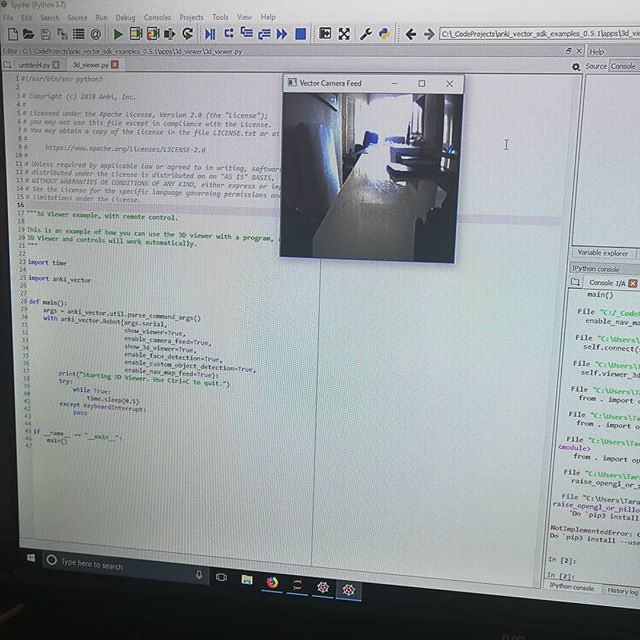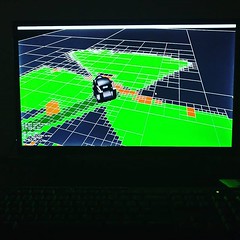 I’ve managed to avoid the deluge of end of year posts by people, as well as their bright and shiny posts of what they expect in 2019. After you’ve seen enough of them, you know the recipe and you can make your own – even if it’s not a very good recipe, even if it typically doesn’t stand the test of time.
I’ve managed to avoid the deluge of end of year posts by people, as well as their bright and shiny posts of what they expect in 2019. After you’ve seen enough of them, you know the recipe and you can make your own – even if it’s not a very good recipe, even if it typically doesn’t stand the test of time.
A ‘New Year’ is just another date on the calendar for me these days – and truth be told, it has been for some time. So I spent this ‘holiday’ running some experimental code associated with the Anki Vector I picked up.
As a way of tracking what changes and what doesn’t, years are fickle. As an example, when it comes to code, the thing we sent that is furthest is still running 8-bit code, and it still seems to be working well. Looks like hunspell (that’s what you call it for pip) is the droid I was looking for, though the documentation on that… well…
Things that haven’t changed that much is the acceleration of technology – because it continues to accelerate, and documentation on it is simply horrible in some areas. I spent roughly an hour delving into replacements for PyEnchant, as an example, reading all sorts of the same thing that Google thought would be useful – and which wasn’t.
And this is, sadly, the sort of detritus that software projects leave behind. As a friend mentioned today, a lack of documentation is better than bad/misleading documentation – and when it comes to documentation, a lack of date tagging condemns people to whatever algorithm the search engine uses when college students are trying to find hardly known authors to plagiarize from.
It goes beyond that. There’s a trend where technology gets disposed of so fast that there is almost no documentation on any of it, or if there is, it’s dated and/or misleading.
This is why we’re not fixing things as much, those of us that have that mindset – because there are always a few people, statistically, that can fix things – remember repair shops? And then there are the people who pay to fix things. The way intellectual property – really, copyright – has gone in a legal sense keeps a space between people who would repair and the owners of copyright. And the contracts, threats about warranty… even more space, starving the ability for products to be supported by third parties.
Heaven forbid you reverse engineer something to fix it. That can get you in trouble with people have chain-linked bracelets and lawyers who love killing trees.
That’s where Open Source and Free Software were supposed to step in, at least in the context of software – but after a few decades, it’s all relatively young and the documentation is done largely in crayon hieroglyphics. The successful projects are documented, at least to some degree.
If there’s one thing that I’d like to see change this year, it’s people getting better at documentation. It’s as if they think what they do isn’t worth that investment.
And when they don’t, it isn’t.